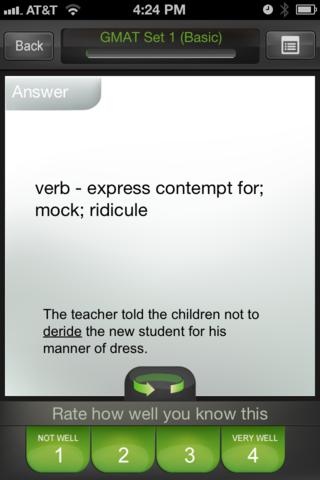GMAT Vocab 1.0.3
Continue to app
Paid Version
Publisher Description
Do you want to improve your GMAT score? Building your vocabulary is one of the most effective ways to improve your verbal reasoning score on the GMAT. Using the latest research in cognitive science, GMAT ^ can help you learn vocabulary words *faster* than other apps. GMAT ^ offers a comprehensive set of GMAT Words with approximately 700 flash cards. USER REVIEWS: * I was surprised at how quickly I was learning words. The app reinforced the words that I didn't know. It was really easy to use. * I got this app for my daughter to study. But now when I have a few minutes to spare, I practice learning new vocabulary words and I feel like I'm improving my brain. * I just tried this app and was especially impressed by how they sorted words. I was able to practice easy words first and then move up to harder words when I felt ready. WHY GMAT ^ IS BETTER THAN OTHER GMAT VOCAB APPS * Huge library of words - With approximately 700 flash cards, GMAT ^ is a comprehensive set of the most commonly used GMAT Words. * Advanced algorithms to help you learn faster. GMAT ^ is unlike most apps. It learns which words you know and which you don't so your learn more effectively and quickly. * Easy to use search and browse features so you can practice the words you want to practice. * Words are ranked by difficulty. This allows you to choose for yourself whether you want to learn "hard" words or "easy" words. * Detailed statistics which show your progress overall and in each set of words. HOW IT WORKS * Choose A Set To Study - You can practice a set of cards which are ranked by difficulty. - Or study the entire deck of approximately 700 cards. * Read The Question - First you read the question. The question will be a word you need to define, or a definition that you need to guess the word for. * Rate Your Knowledge - Once you think you know the answer, you click a button to see the answer - You rate how well you knew the answer on a scale of 1-4. - After you rate your card, you will see the next card. * Our Algorithms Decide What Cards To Show Next - Based on your ratings, GMAT ^ decides which words to show next. - Easier words will be shown less and harder words will be shown more. ABOUT THE AUTHORS This app was developed adjacent to the Stanford campus by Stanford graduates. It is endorsed by Stanford professors. Our advisors and employees include former Kaplan test prep employees and graduates of Stanford, Princeton, University of Pennsylvania, Wesleyan University, and University of California Berkeley.
Requires iOS 4.0 or later. Compatible with iPhone 3GS, iPhone 4, iPhone 4s, iPhone 5, iPhone 5c, iPhone 5s, iPhone 6, iPhone 6 Plus, iPhone 6s, iPhone 6s Plus, iPhone SE, iPhone 7, iPhone 7 Plus, iPad, iPod touch (3rd generation), iPod touch (4th generation), iPod touch (5th generation), and iPod touch (6th generation).
About GMAT Vocab
GMAT Vocab is a paid app for iOS published in the Kids list of apps, part of Education.
The company that develops GMAT Vocab is Pagemill Media, LLC. The latest version released by its developer is 1.0.3.
To install GMAT Vocab on your iOS device, just click the green Continue To App button above to start the installation process. The app is listed on our website since 2012-05-30 and was downloaded 3 times. We have already checked if the download link is safe, however for your own protection we recommend that you scan the downloaded app with your antivirus. Your antivirus may detect the GMAT Vocab as malware if the download link is broken.
How to install GMAT Vocab on your iOS device:
- Click on the Continue To App button on our website. This will redirect you to the App Store.
- Once the GMAT Vocab is shown in the iTunes listing of your iOS device, you can start its download and installation. Tap on the GET button to the right of the app to start downloading it.
- If you are not logged-in the iOS appstore app, you'll be prompted for your your Apple ID and/or password.
- After GMAT Vocab is downloaded, you'll see an INSTALL button to the right. Tap on it to start the actual installation of the iOS app.
- Once installation is finished you can tap on the OPEN button to start it. Its icon will also be added to your device home screen.